
First look: basement-rescued 386
August 5, 2019
A little over a year ago (or maybe sometime in 2017? I don't remember), I got permission to take some very old computers from the basement at my workplace. One was an IBM PC 300GL: a Windows NT/98-era machine that was still in excellent condition, and worked just fine straight away. Maybe some day I'll do a post about it.
The other is a 386 from Gateway. I didn't know anything else about it, and it's in pretty rough shape, so I put it on the floor in the corner of my office and promptly... did absolutely nothing to it because I've never done a computer restoration in my life, and I wouldn't know a soldering iron from a ham sandwich.
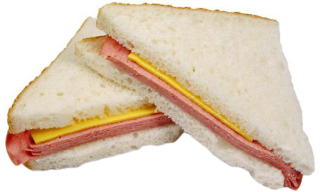
Pictured: a ham sandwich. I think.
I did open it up once, just to take a look inside, but I didn't really know what I was looking at, nor did I care to do the research; I was more interested in getting the IBM up and running, since that was a much better prospect at the time. But this past weekend, I finally decided to check it out. So, I headed over to the office and opened it up. It's a pretty interesting machine.
My goal in opening the machine up was to take out the hard drive; I knew it would probably still be a while before I could actually get started restoring the computer, so I wanted to at least get the data off of it and onto my modern machine so I could look through it. Unfortunately, as you'll see, that plan didn't pan out.
What follows is my exploration of the computer. I initially live-tweeted it, and I'll be including those thoughts verbatim. I would link directly to the tweets, but I have my Twitter set to auto-delete tweets after two months -- so, those links will be dead before long.
Click images to embiggen.
Clarissa: Poking around inside the 386 before removing the hard drive... Found the CPU. Markings say it's a 386SX-16. Stamp on the chassis says the machine was manufactured in December 1990
Clarissa: No idea how much ram just yet... Trying to figure out how to get it out. Buuuut, it's got a VGA card!! This might end up being a good testbed for my DOS game 😮
Clarissa: Serial card?
squibs: PC6182, DDA-06 6-channel 12-bit Analog output D/A ISA Card
Clarissa: You're fast 😮 thanks!
squibs: looks like a board that would be used for converting digital signals to analog voltage signals then used by machinery such as servos / valves / etc
Clarissa: That would make sense. This is an industrial building. Lots of manufacturing (in the past, anyway)
Erin: http://download.tek.com/manual/61860B(DDA-06).pdf
Clarissa: That card and this one were next to each other, marked A and B.
Clarissa: RAM. There are two of these. This link says it's 1mb. So, 2mb total. There are eight slots, so 8 mb Max capacity (possibly 16? idk)
 Clarissa: Empty socket next to CPU. Slot for co-pro? (Turns out: yes.)
Clarissa: Empty socket next to CPU. Slot for co-pro? (Turns out: yes.)
Erin: The SX chip was a DX chip they recovered from low yield. The floating point instructions are disabled. They sold a chip that was essentially a rebranded DX that would go in the second slot to act as the math coprocessor.
Clarissa: Is it something that would be worth the cost/effort to try to get my hands on?
Clarissa: (gaming and retro gamedev mostly)
Erin: I'd investigate whether a DX or the x387 (I think that was the branding) is cheaper. The DX should be a drop-in replacement. I don't know if there were any comparison performance tests between DX and SX+FPU.
Certain things may not work, or be slower than expected on the base SX
Erin: Anything that's going to work on a 186/286 should work on just the SX.
Clarissa: Speedstar VGA card. Mounting bracket wasn't screwed on.
No idea how much VRAM.
Erin: The chip bank in the upper left is 4x256K, so 1MB
Clarissa: Thanks! I was on mobile, so research was.... hard. heh.
I see sockets. I wonder if that means it's expandable, say, to 2MB
Erin: I'd assume so. I tried to see if there were different sizes as well, but that was a no-go.
Clarissa: Floppy controller. Two ports on back, as well as a ribbon cable that heads to another 9 pin com port on back of case.
Green corrosion/oxidation in the slot.
Clarissa: Looks like that controller card is a general IDE controller, because the HDD is plugged into it too. Initially thought it was just one cable for each floppy.
Clarissa: Back of the computer with that card in, plus the extra com port.
Clarissa: Barrel battery leaked. I don't have the tools to remove it. You can see the damaged traces, but it might just be the solder mask, I don't know yet.
Clarissa: Soooo satisfying. Wish I felt safe actually plugging it in and turning it on.
Clarissa: The hard drive that I came to the office on a Sunday to get in the first place.
Time to take it home and do some digital archaeology.
Clarissa: Floppy drives and front panel. Luckily it's unlocked, because the key is nowhere to be found.
Clarissa: Case back on. Gorgeous.
Clarissa: The very unfortunate underside.
I see vinegar and steel wool and spray paint in my future 🔮
And thus ends the first look at this beautiful, but neglected machine. I did take the hard drive home and attempt to work with it, but nothing came of it. I hooked it up to a little IDE-to-USB adapter that I have. The hard drive did power on and spin up, but it was very loud and kind of scratchy-sounding, like it's getting ready to die. Additionally, Ubuntu never detected it, so it wouldn't mount anyway.
My hope was to dump all the contents and then explore it in DOSBox, as if I were actually using the computer. I was really interested to see what was on there. It's very obviously a machine for controlling some kind of industrial equipment. Might have been fun to check out.
I'm not going to discard the drive just yet; there's still a chance that it could work when hooked up to a proper IDE controller in the computer itself. But even if it does work, I'm planning to ditch it for a CompactFlash solution. It'll be much quieter, and more reliable than spinning rust.
As for future plans, I want to get some kind of sound card to install in there, and use it for playing DOS games, as well as testing my own DOS game in development. The 386SX is a little underpowered, but there's room for growth: I could max it out with 8 MB (or possibly 16? I'll have to do some research) of RAM, and the VGA card looks like it can take up to 2 MB of VRAM.
This computer needs a lot of work before I'll feel safe powering it on. I need to get that battery out of there ASAP, clean up the motherboard, repair those messed-up traces, and de-rust and paint the chassis. I want to inspect the power supply, too, which is really scary to me. I've never worked on hardware in any capacity beyond just installing RAM in a modern computer. There are a whole bunch of skills I'm going to have to acquire in a hurry, including soldering, testing circuits using a multimeter, and more. Trial by fire, I guess.
I'll continue to post updates here, as well as on Twitter.
























